Let's get started!
Before we cut the pieces, you will want to measure your clock. Some clock kits will come with an instruction sheet that will give you these measurements, but you may want to double check. Most circular clock kits come in two pieces that can screw together: a clock face, that screws to a backing. If these two pieces are not already unscrewed then go ahead and do so.
Now stick with me for this step, as it will sound confusing...refer to pictures 2 and 3 in the assembly pictures below.
Turn the clock front over to the back side, now measure the back of the clock front piece. Write it down.
Then measure the front of the clock back piece. Write it down.
These two measurements may be the same, or different.
The front of the clock should have a beveled ring that will cover the edge of your circle opening to cover any gaps. It is usually about 1/4 inch larger than the measurement you took from the back of the clock front piece which gives you a slight margin of error.
Now go to your cutting software and select the cuckoo clock front that has a circle hole in it. It is important to note, this circle may not be the same size as the clock kit you are using. This is why we measured our clock kit pieces. If the back of your clock front is a different size than the circle in the file, you will need to change this to your clock's size.
To do this, you will need to ungroup this part of the file. By selecting the pieces, then going to object ungroup. Ungroup once, only so that the dashed lines separate from the house piece.
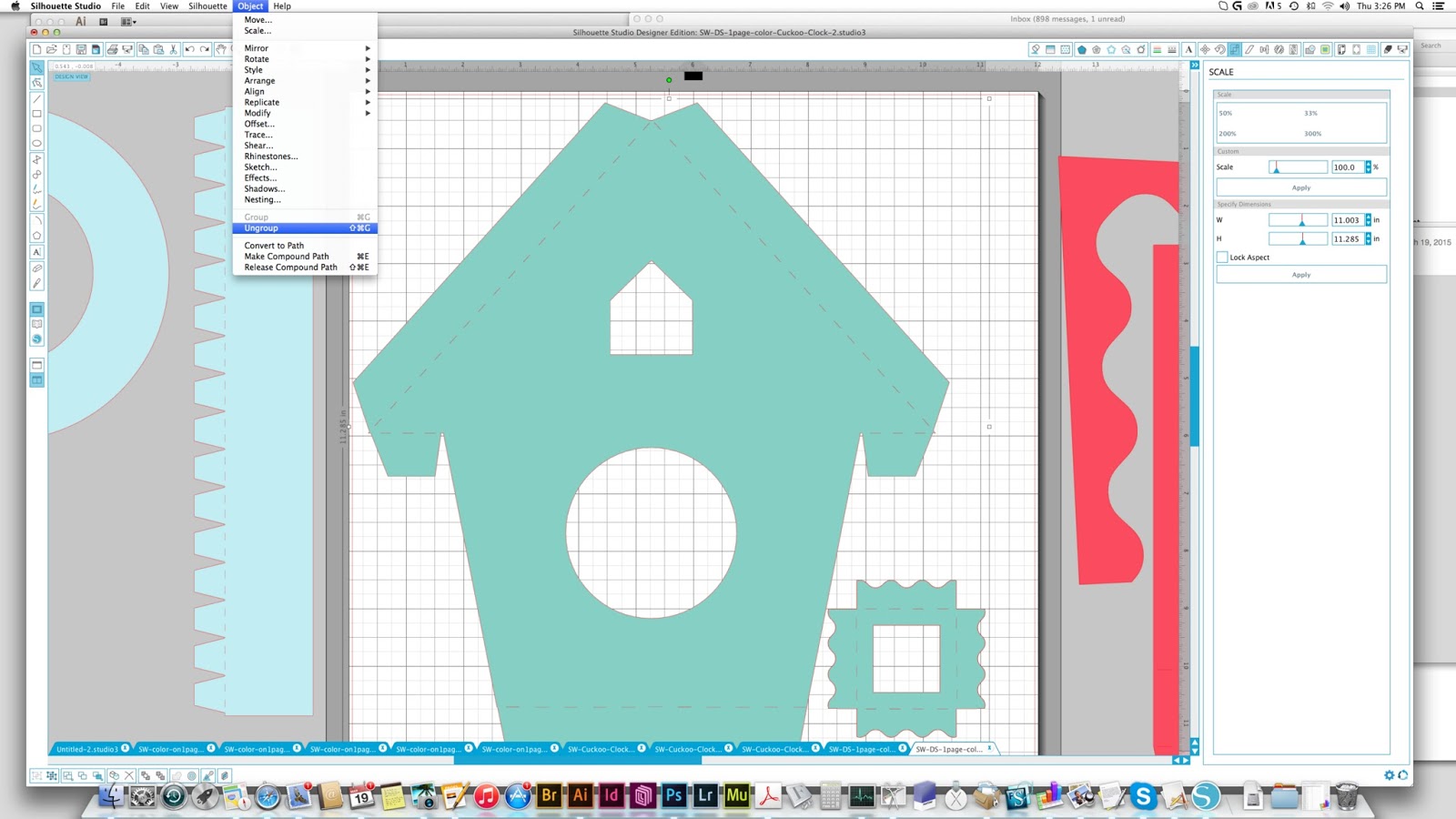
Then under Object select "release compound path."

Then select the circle, and change the measurement of your circle by typing in the size of the back of your clock front plus 1/16 of an inch. (.0625)
That's all you need to do to the front...it will now cut with the proper sized hole.
Next, you will find the strip and donut pieces. In some of my clock kits, the donut has one flat end so it doesn't interfere with the window.
You will also ungroup, this file, then release the compound path of the donut piece, and change the inner circle to 1/16 more than the measurement of the front of your back piece.
Then you will select the strip that has the teeth on it. If you had to make a larger circle, stretch it out an inch to make sure that it will go all the way around your circle with a little overlap so you can glue it together.
Alright...now you are ready to cut. Select your colors, and make sure to cut out all the pieces.
1. find your front piece, your strip with teeth, and your donut piece.
2.-3. (this was for the measuring that you already did.)
4. Check that your back piece fits in the donut shape. Center it in the donut. Take your strip with teeth, and curve it around the clock backing. The ends should overlap.
5-6. You will stick this through the donut so the teeth end up on one side and the strip part on the other.
7. See the teeth are on one side.
8. Glue the two ends together now.
9. Apply glue to the teeth.
10. Press the teeth down.
11. Smooth them down from the opposite side.
12. Now your clock backing should fit snugly.
13. Check the circle opening on the front of the cuckoo clock, it should fit your clock face. If it is too small...make an adjustment with an X-acto knife. It doesn't have to be perfect as the beveled edge will cover any imperfections. If it is too big (but not by much), make a donut shape that you can glue behind the cuckoo clock front that has a slightly smaller opening.
14. Glue the donut assembly to the back of the cuckoo clock front.
15. Make sure that it is centered.
16. It should look like this now.
17. Fit the front of your clock into the opening.
18. Turn it over, place the backing on.
19. Screw the two pieces together.
20. Ta Da! Now you may wish when you complete yours to add all your details to your clock front before messing with the clock kit. It may be easier that way. I did it backwards as I wanted to show you mainly how to use the clock kit in this tutorial.
Now below I'm showing you that some of the cuckoo clock cut files may come with a different looking donut that has a flat end. It will work the same way. I'm including these photos so you don't panic if you find that yours looks different. The flat edge is there so that it doesn't interfere with the window at the top of the cuckoo clock house.






















hola buenas tardes desde colombia quisiera saber si ese reloj tiene timbre de pajarito cuando de la hora o tu me puedes decir donde consigo uno gracias
ReplyDeleteDiscover the art of Horlogerie with expertly crafted timepieces. Explore precision, innovation, and elegance in luxury watchmaking for every collector.
ReplyDelete