The school year is ending in a little less than a month for us. With it comes lots of changes for our family. One big change for my Wesley is it's his last year in elementary school. His teacher has helped him learn to be more independent and really get ready for junior high (too bad she couldn't help me get ready to have a junior high student!). When I saw Samantha's new interactive card this idea immediately came to mind and knew it would be a great thank you card to give to his teacher.
I used the bicycle card as my base, but modified it slightly putting the cut out section on a slight angle and shortening it length wise.
I decided to print the sentiment right on the card base and did this with the print and cut feature in the Silhouette program. It's not hard once you get the hang of the registration marks and it makes putting the card together a breeze.
First you'll need to select the text tool.
Select the (2) font, (3)size, and then click on your project and type. Once you have your text exactly like you wanted it printed you'll need to do a few things to make it ready to print.
Click and highlight the text. Go up to Fill Color and select the color you want your text to be printed. Then click on Line Color and select the same color as the fill color you just selected.
Now go up the the Cut Style Window and select your text. In the Cut Style menu click the "no cut" feature.
No go to (1) page and select (2)letter in the menu to change the background size.
-I probably should have done this at the very beginning to set it up to print size, but didn't think about it-
You'll now need to select both the card base and the text by clicking and dragging to highlight both and rotate them to fit on the new 8.5x11 size.
Select the (1)Registration Marks Menu and click the box next to the (2)"Show Reg Marks".
The marks will now appear on your background. (3)You just need to now make sure your card base is inside the red lines and not in the grayed out areas.
Go up to File and select Print. Follow the onscreen directions.
Here is what it looks like after printed.
Place the paper onto your cutting mat. Make sure you place your paper on your mat according to how the mat looks on your computer (the first time I did it wrong and my machine couldn't read the registration marks). Load into machine and cut. .
Once my card base was cut I then cut the decorative elements from Samantha's Cool Summer line for Carta Bella. The kite is an older file that I'll link to in the bottom.
I added the slide to the front and back of the slot with brads and then attached the kite to the top with Helmar Zapdots to add some dimension. I also glued a little twine to the kit tail to add color.
Here is another look at my finished card:
and with the kite slid to the top.
Thanks so much for stopping by the blog today and I hope you give the cut and print feature a try as well as these fun new interactive cards.
Supplies
Pattern paper: Cool Summer by Samantha for Carta Bella
Cut files: Kite Border and Image, Interactive Moving Bicycle Card
Cardstock: Georgia Pacific
Twine: Doodlebug
Chalk ink: Martha Stewart Crafts
Adhesive: Helmar 450 Quick Dry Adhesive, Helmar Quick-fix Adhesive,
and Helmar Zapdots









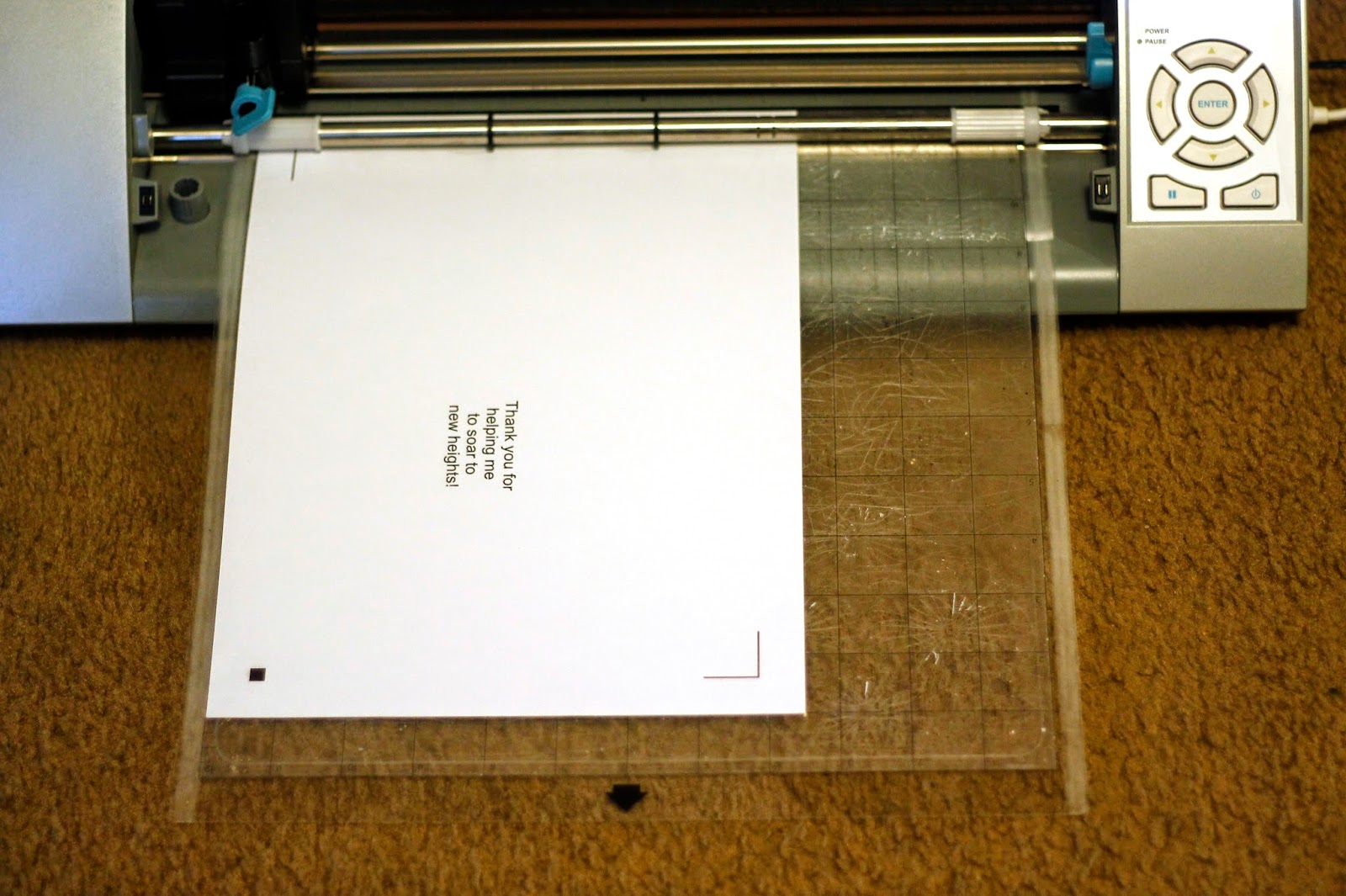


















No comments:
Thanks for taking the time to leave a comment! Without your readership, I wouldn't be doing a blog.
My blog is supported by sponsors and affiliates. If you decide to make a purchase through my affiliate links, I am paid a small commission for it. This doesn’t cost you anything additional. These commissions help to keep the rest of my content free, and allow me to blog more often.
From time to time I make recommendations of products that I love to use, or products that I have designed. Occasionally, manufacturers send me products to play with. They have not obligated me to show them on my blog or review them. I only make positive remarks about those things that I truly love and enjoy to use. Everyone's personal experience with various products may be different, as we all use things in different ways. I am not compensated for these remarks, and merely pass on my opinion to you as a reader. I hope you find my opinions valuable.
Thank you for supporting my blog!