"Punching Digital Paper!": Using Custom Shape Tools In Digital Scrapbooking
Hey there SW friends,
it's Pinky today and I am so happy to be here!
You know I love to craft with paper, sew with fabric and many
other crafty things but I also love to do digital scrapbooking.
Sometimes it's nice to play with my computer and
just make pretty things but it can also be overwhelming.
Hey there SW friends,
it's Pinky today and I am so happy to be here!
You know I love to craft with paper, sew with fabric and many
other crafty things but I also love to do digital scrapbooking.
Sometimes it's nice to play with my computer and
just make pretty things but it can also be overwhelming.
So today I wanted to share how I create "Paper punches"
using my custom shape tools which are endless for Photoshop.
I am going to share an example by using the Rosie Collection
but you can see the same results in the layout above using the
1. Open your base layer and page.
2. Create a new layer.3. Paste new paper onto layer one.
4. In sidebar find "Custom Shape Tool".
5. Choose which shape you want.
(All Photoshop programs come with a few to try).
6. Place Custom Shape Tool design where you want on the top layer.
Size to desired size.
7. Using "Magic Wand" select shape.
8. Clear OR Delete shape.
This will leave the patterned paper showing through behind.
9. For more dimension- change style of layer 2- to have a
"drop shadow".
This creates a paper punched look.
You can also create a beveled look if you change your layer style to
beveled instead of drop shadow.
Easy and adorable effect! You can apply this with stamps too.
Get ready to DIGI scrap this summer photos. I know I am especially
in this cold weather, maybe if I scrap it- it will come!
Until next time- Keep on creating!

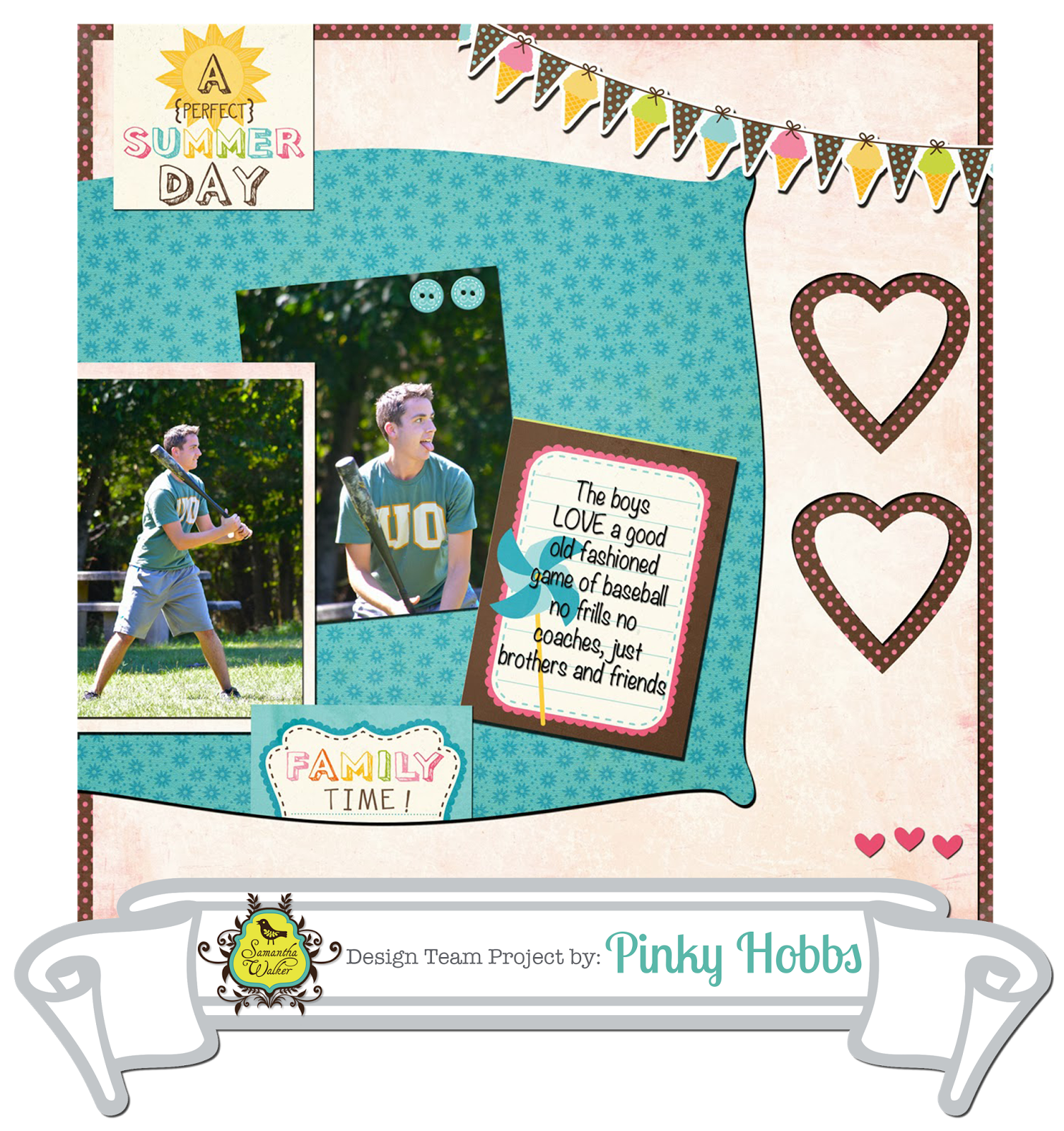







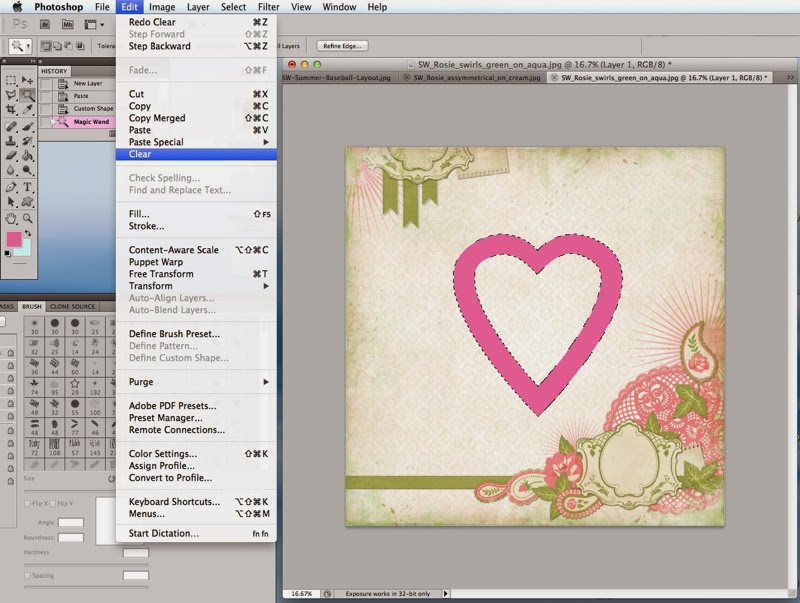
















No comments:
Thanks for taking the time to leave a comment! Without your readership, I wouldn't be doing a blog.
My blog is supported by sponsors and affiliates. If you decide to make a purchase through my affiliate links, I am paid a small commission for it. This doesn’t cost you anything additional. These commissions help to keep the rest of my content free, and allow me to blog more often.
From time to time I make recommendations of products that I love to use, or products that I have designed. Occasionally, manufacturers send me products to play with. They have not obligated me to show them on my blog or review them. I only make positive remarks about those things that I truly love and enjoy to use. Everyone's personal experience with various products may be different, as we all use things in different ways. I am not compensated for these remarks, and merely pass on my opinion to you as a reader. I hope you find my opinions valuable.
Thank you for supporting my blog!